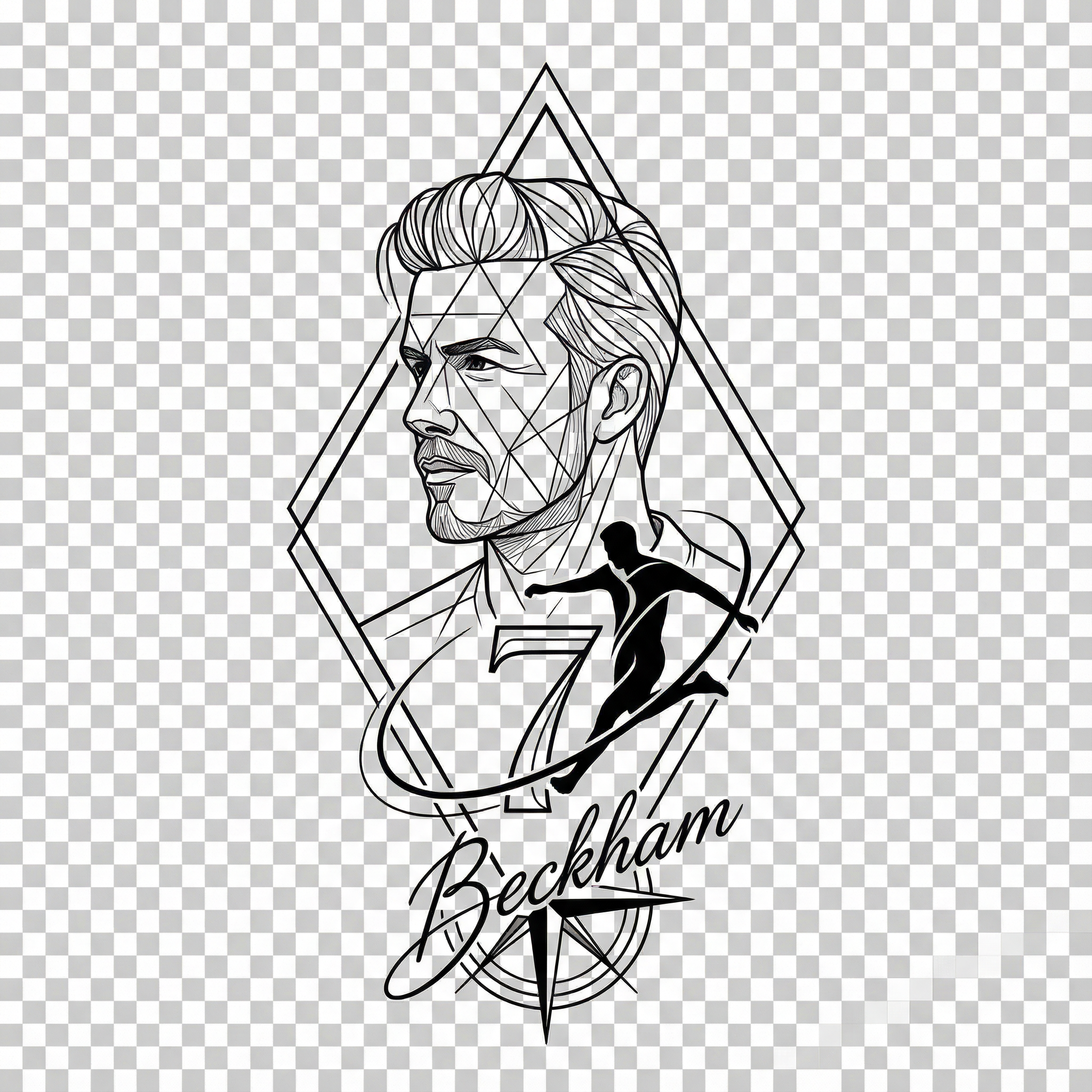Creative Happy Friend Birthday Video Ideas
October 13, 2025

Tired of sending the same old "happy birthday" text? For a truly unique and memorable gift, consider a personalized AI video that turns your friend into their favorite soccer star. This guide will walk you through creating a hilarious and heartwarming happy friend birthday video they'll talk about for years.

Why This Topic Matters
A personalized gift shows effort and thoughtfulness, making the recipient feel truly special. In a world of generic presents, a custom video stands out and creates a lasting memory. A 2022 YouGov poll found that while 19% of people love their birthday, a massive 47% feel neutral about it. A unique, funny video can transform that indifference into genuine excitement and joy, strengthening your friendship.
Step-by-Step Guide: Creating Your AI Birthday Video
Crafting the perfect AI soccer video is easier than you think. Follow these simple steps to go from idea to a shareable masterpiece.
Step 1: Gather Your Creative Materials
Before diving into the AI tools, you need to collect your assets. The quality of your source materials directly impacts the final video.
Your Friend's Photo: Find a clear, well-lit, forward-facing picture of your friend. Avoid photos with sunglasses, hats, or strong shadows, as these can confuse the AI software.
A High-Quality Soccer Clip: Search YouTube for highlight reels of your friend's favorite soccer player. Look for clips in 1080p or 4K to ensure the final video looks sharp. Dynamic action shots like goal celebrations work best.
Personalized Audio: Record a short birthday message (15-30 seconds is ideal) or choose a high-energy song that fits the video's vibe.
Step 2: Bring Your Vision to Life with AI Tools
With your materials ready, it's time for the fun part.
Use an AI Face-Swap Tool: Upload your friend's photo and the soccer video clip to a web-based AI generator. The tool will automatically map your friend’s face onto the soccer star’s body.
Fine-Tune Your Creation: Adjust settings like alignment (to match the head angle) and blending (to smooth the edges) for a more realistic look.
Assemble the Final Video: Import your new AI clip and audio track into a simple video editor like CapCut or iMovie. Add text overlays like "Happy Birthday, Legend!" or an inside joke to complete the personalization. For more advanced options, you can explore the best AI tools for content creators.

Step 3: Add Personal and Humorous Touches
This is where you transform a cool video into an unforgettable gift. Weave in inside jokes through on-screen text or a custom voiceover. You could narrate the clip as a sports commentator, using old nicknames and referencing shared memories. For an extra layer of fun, use a celebrity voice generator to add hilarious commentary.
Step 4: Share Your Masterpiece for Maximum Impact
The delivery is just as important as the video itself.
Surprise Text: Send the video first thing on their birthday morning to start their day with a laugh.
Party Premiere: Play it on a big screen during the birthday party for a shared moment of celebration.
Group Chat Event: Drop it in a group chat so all friends can react and celebrate together, no matter where they are.
Tips and Best Practices
To ensure your happy friend birthday video is a hit, follow these expert tips.
Prioritize High-Quality Assets: The secret to a great AI video is starting with a sharp, clear photo of your friend and a high-definition video clip. Garbage in, garbage out.
Match Angles and Lighting: For the most realistic result, try to find a photo of your friend where the head angle and lighting are similar to the soccer player's in the video clip.
Keep it Short and Punchy: The best videos are concise and high-energy. Aim for a total length of 30-60 seconds to maintain excitement and make it easily shareable.
Tell a Mini-Story: Structure your video with a simple narrative: a comical struggle, an epic comeback, and a victorious celebration. This makes it more engaging than a random collection of clips.
Build Suspense Before the Reveal: Don't just send the video cold. Send a message first, like, "I've been working on a special birthday surprise for you..." to build anticipation.

Example Scenario: Creating a Birthday Video for "Alex"
Let's walk through a real-life example of making a happy friend birthday video for your friend, Alex, who is a huge Lionel Messi fan.
Gather Materials: You find a great, high-resolution photo of Alex smiling directly at the camera from their last vacation. You then search YouTube for "Messi top goals 4K" and download a stunning clip of him scoring a free-kick. Finally, you record a 20-second audio message: "Happy birthday, Alex! We all knew you had skills, but this is next level! Hope you have an amazing day, legend!"
Use the AI Tool: You upload Alex's photo and the Messi clip to an AI video generator. After it processes, you slightly adjust the face alignment to perfectly match Messi's head turn as he celebrates.
Personalize in an Editor: You import the AI-generated clip into a video editor. You add your voiceover and place a text overlay that reads, "Still not as good as your goal in the 2018 rec league final!" — an inside joke you both share. You could even use a Messi AI voice generator for extra fun.
Share for Impact: You know Alex's friends are meeting for dinner. You coordinate with them to play the video on a TV at the restaurant right as he arrives, creating a huge surprise and a fantastic group experience. For more creative ideas, check out our soccer blog and news page.
FAQ: Your AI Video Gift Questions Answered
Here are answers to some frequently asked questions about creating AI birthday videos.
What's the best way to choose a photo of my friend?
The key is clarity and a direct angle. Look for a high-resolution photo where your friend is facing the camera with their whole face visible. Good lighting is crucial, so avoid pictures with harsh shadows, sunglasses, or hats that obscure their features. A neutral expression often works best as the AI can adapt it more easily.
Do I need professional video editing skills for this?
Not at all. Modern AI video tools are designed to be user-friendly. The most complex part, the face-swapping, is automated. Assembling the final video requires only basic skills like trimming clips and adding audio, which can be done in simple, free apps on your phone or computer.
Is it legal to use video clips of famous soccer players?
For a private, non-commercial gift shared between friends, using short clips generally falls under the category of fair use or parody. You are not selling the video or claiming it's real. Problems would arise only if you tried to use the video for commercial purposes or to impersonate the athlete publicly.
How can I make the final video look more realistic?
Realism starts with high-quality source materials. Use a 1080p or 4K video and a sharp photo. The most important factor is matching the head angle in the photo to the video. If the player in the clip is looking slightly to the left, find a photo where your friend is doing the same. Using the blending and alignment features in the AI tool will also smooth out the final result.
What if I want to use a different player's voice?
You absolutely can! Adding an AI-generated voiceover can elevate the humor. For instance, if your friend is a Ronaldo fan, using a Cristiano Ronaldo AI voice generator to narrate the video can make it even more hilarious and personalized. Check our soccer blog for more fun ideas.
Conclusion
Creating a personalized AI video is a fantastic way to wish a happy friend birthday. It’s a thoughtful, unique, and hilarious gift that stands out from the usual messages and presents. By following the simple steps of gathering quality materials, using intuitive AI tools, and adding personal touches, you can create a memorable experience your friend will cherish and share.
Call-to-Action
Ready to become a gift-giving legend and create a birthday video they'll never forget? With Soccer Field Map, you can easily generate hilarious, personalized AI soccer videos.
Related Content
More Birthday Content
More Blog Content
Community Video Collection
Browse amazing AI celebrity selfie videos created by our community. Click any video to explore the full gallery.
AI Celebrity Selfie with Soccer Star
Meet Ronaldo AI Selfie Generator
AI Selfie with Messi - Celebrity Video
Soccer Celebrity AI Selfie Example
AI Generated Celebrity Selfie Video
Meet Soccer Stars AI Selfie
AI Celebrity Photo Generator - Soccer Edition
Realistic AI Selfie with Celebrities
Create AI Selfies with Soccer Icons
Latest Soccer News
Create AI Videos with Soccer Celebrities: Messi, Ronaldo, Haaland & Alex Morgan 🎉
Perfect for birthdays, celebrations, and special shoutouts.
Try AI Celebrities(parody and personal use only!)
Try Other AI tools
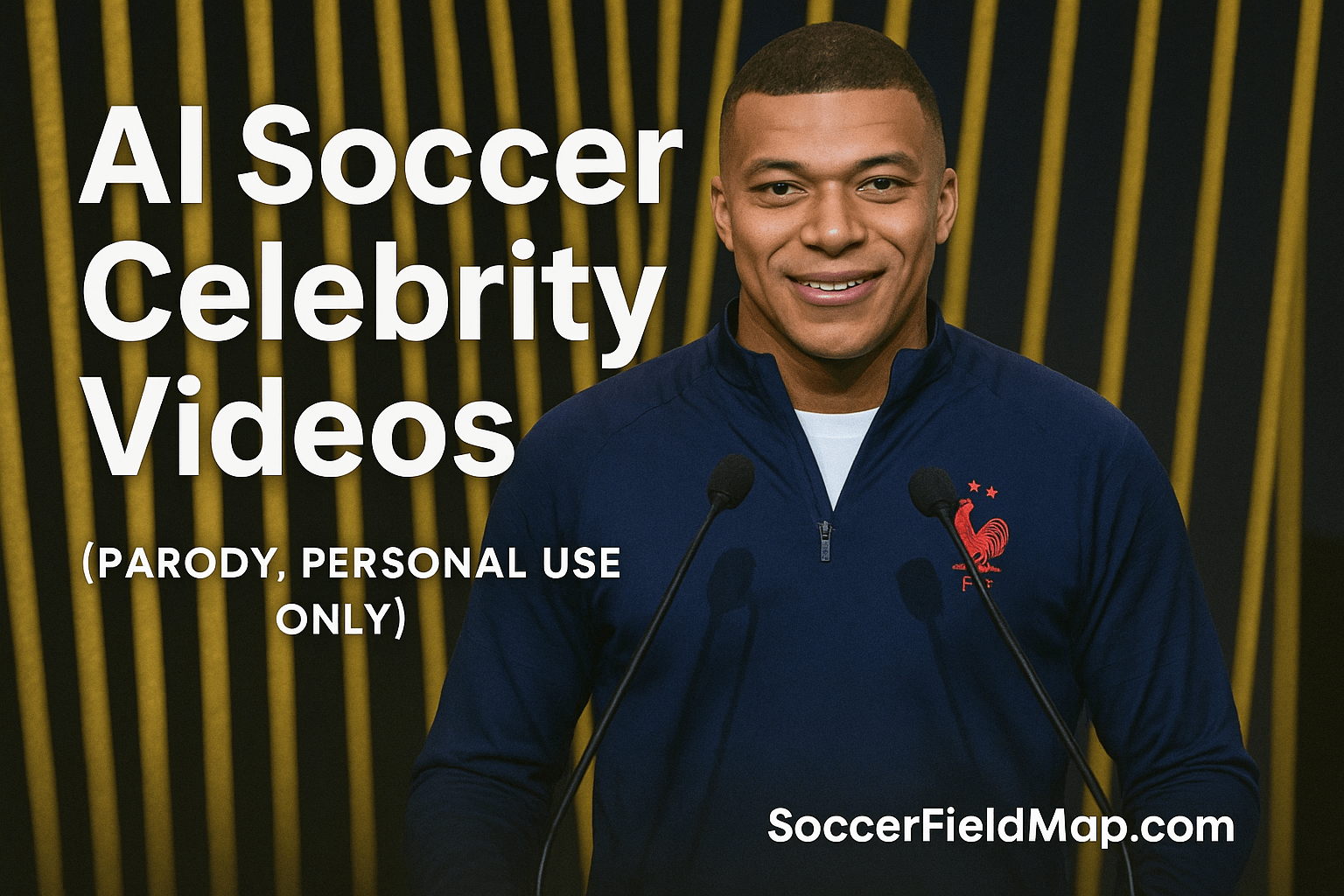
AI Soccer Stars Say It for You ⚽
Create personalized video messages from global soccer icons like Messi and Ronaldo. Perfect for birthdays, anniversaries, or any special moment. (Parody · Personal Use Only)
.png)
Send a Surprise from AI Messi ❤️
Imagine Lionel Messi delivering your message! Celebrate with a unique AI-generated video that makes every wish unforgettable. (Parody · Personal Use Only)
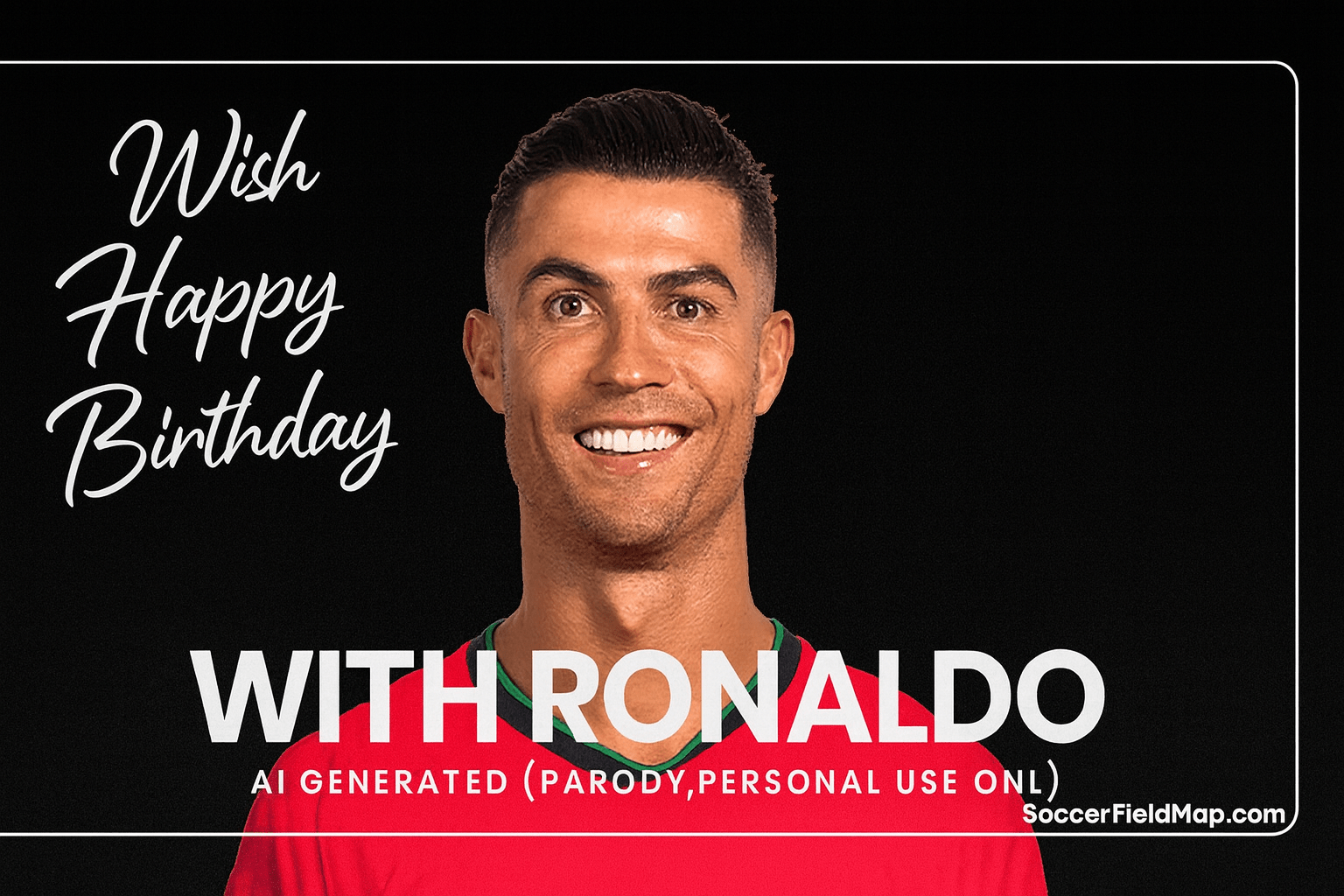
Wish Happy Birthday with AI Ronaldo 🎉
Give your friends and family the ultimate surprise — a birthday greeting from Cristiano Ronaldo himself, powered by AI. (Parody · Personal Use Only)