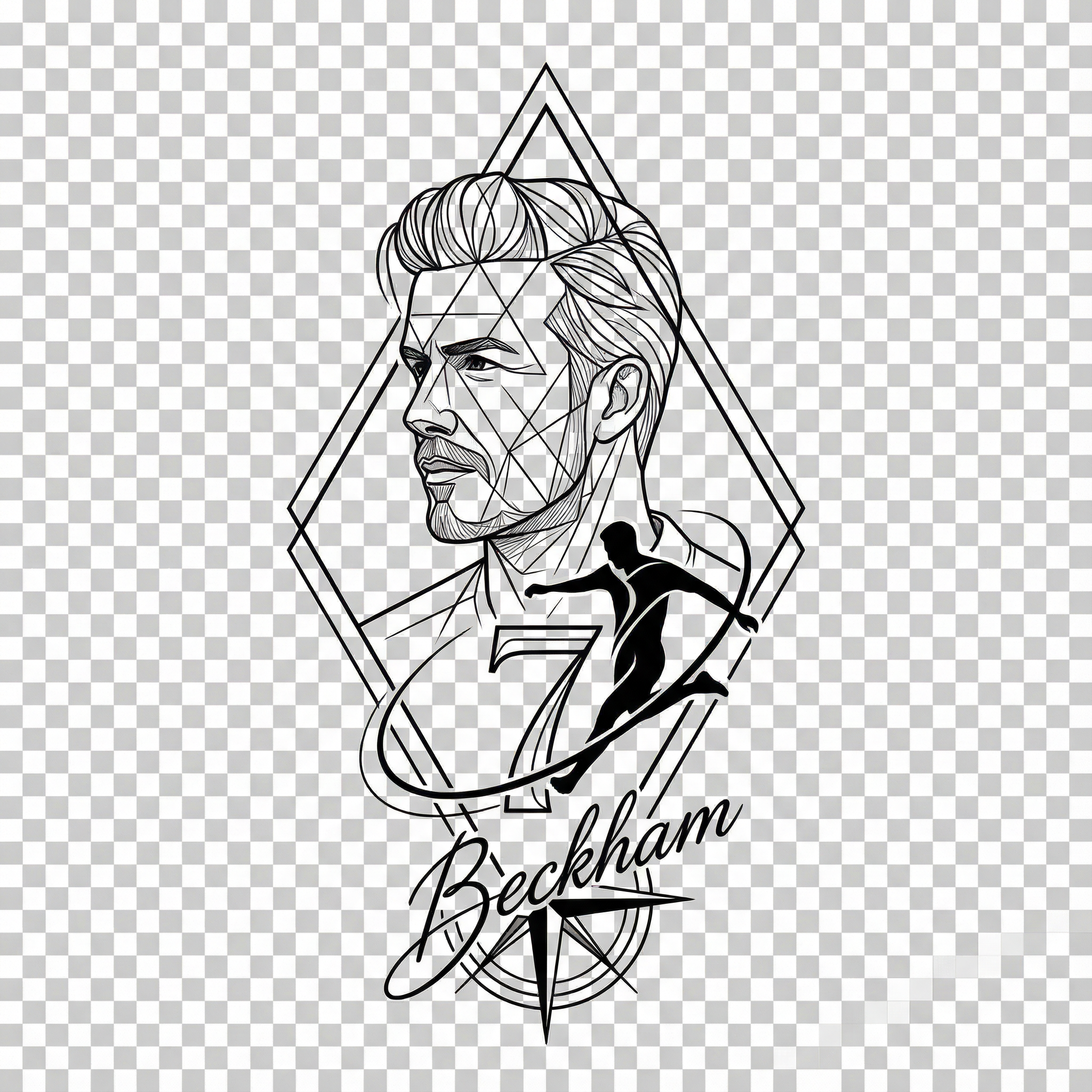AI Selfie Portrait Generator: Create Stunning Digital Selfies in Minutes
October 25, 2025
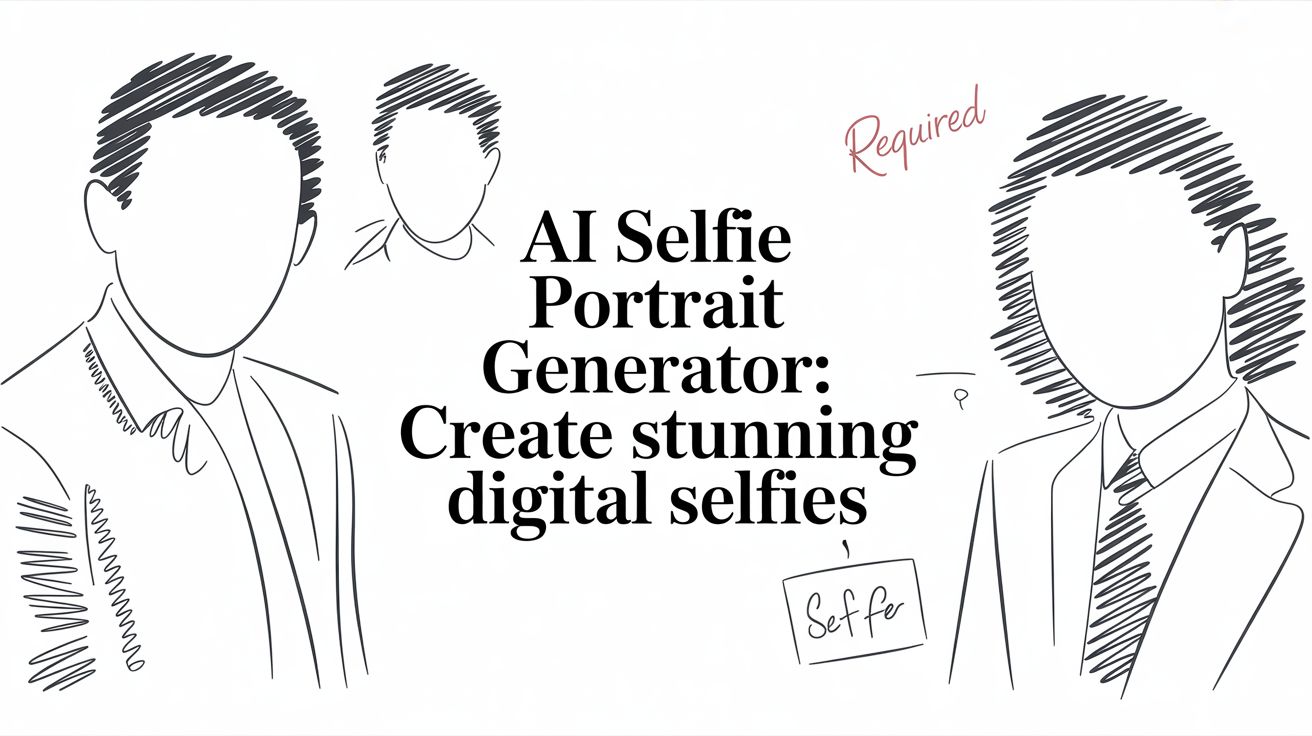
An AI selfie portrait generator is a cutting-edge tool that uses artificial intelligence to transform your ordinary selfies into unique, artistic portraits. Instead of basic filters, these apps analyze your facial features to recreate your image in countless styles—from professional headshots to classical paintings or even futuristic cyberpunk characters. This guide will walk you through how to use these tools to create breathtaking images.
Why This Topic Matters
The buzz around AI-generated images isn't just a tech trend—it’s a genuine shift in how we create and think about art. An ai selfie portrait generator has exploded in popularity because it demolishes the old barriers to making something beautiful. Not long ago, a studio-quality portrait meant expensive cameras, professional lighting, and deep editing knowledge. Today, anyone with a phone can produce a stunning, personalized image in minutes.

This technology matters for a few key reasons:
- Artistic Exploration: Experiment with styles you could never achieve on your own, turning a simple phone picture into a genuine piece of digital art.
- Professional Polish: Need a new headshot for LinkedIn? Generate high-quality, studio-like photos without booking a photographer.
- Creative Content: Produce eye-catching visuals for social media that stand out and show off your unique personality.
The global AI market was valued at $279 billion in 2024 and is on track to hit $1.8 trillion by 2030. With AI-generated images making up over 68% of visuals in marketing, mastering these tools is more relevant than ever. You can find more stats on this visual revolution here.
A Step-by-Step Guide to Creating Your AI Portrait
Making your first AI portrait is simple, but a few smart choices at the beginning can make a world of difference in your final image. Follow these steps to get started.
Step 1: Choose the Right Source Photo
Think of your source photo as the foundation. If it's weak, everything you build on top of it will be, too. For the best results, select a selfie with these qualities:
- Good Lighting: Your face should be well-lit from the front. Avoid harsh shadows or strong backlighting that obscures your features.
- Clear and In-Focus: Make sure your face is sharp and not covered by hair, hands, or other objects.
- Simple Background: A clean, uncluttered background helps the AI concentrate on what matters: you.
Step 2: Upload and Select a Style
Once you've got the perfect photo, it's time to upload it. Most tools are user-friendly, so you'll likely see a big "Upload Image" button. After your photo is in, you will typically see a text box for your prompt and a menu of different pre-set styles. This is where the creative process truly begins. Instead of just clicking a default style like "oil painting," take a moment to explore custom settings. Many platforms let you adjust the "strength" or "influence" of a style, which controls how much the AI alters your original photo.
Step 3: Write a Detailed Prompt
The single most important key to a stunning image is your text prompt. Think of it as your direct line to the AI. A vague command like "make it look like a painting" will yield a generic result. To take control, you need to be specific by layering details. To get really good at this, it helps to understand the basics of prompt engineering.
Build a powerful prompt by adding descriptive layers:
- Subject & Action: Start with the basics. Example: "A close-up portrait of a woman smiling gently."
- Artistic Style: Define the look. Example: "in the style of a Renaissance oil painting, impasto brushstrokes."
- Lighting: This sets the mood. Example: "lit by soft, golden hour sunlight streaming through a window."
- Composition & Camera Details: Add a professional touch. Example: "shallow depth of field, sharp focus on the eyes, 35mm lens."
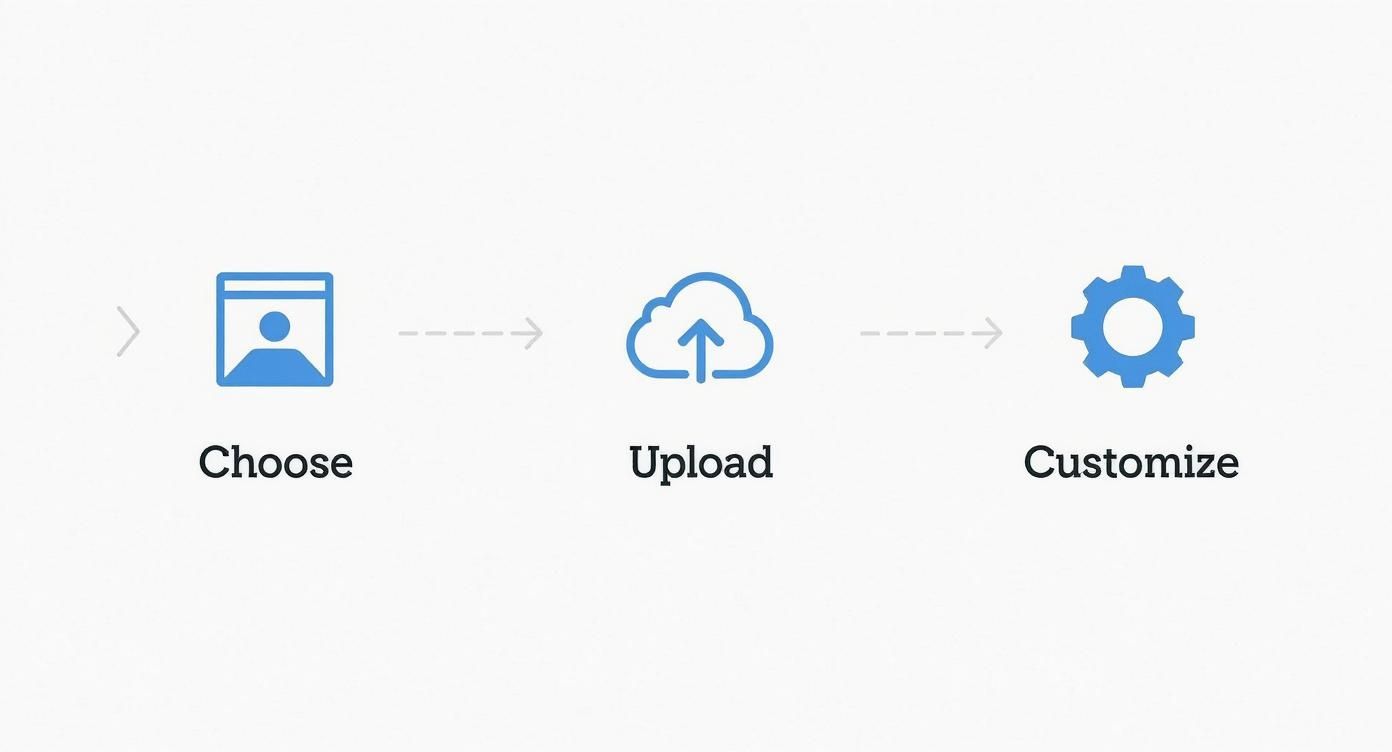
Step 4: Refine and Iterate
Don't expect your first attempt to be a masterpiece. Run several versions of your portrait using slight variations in your prompt. This is how you compare results and zero in on what works. As you generate options, check for facial consistency, realistic lighting, and authentic artistic details. Once you have a version you love, you can do minor post-processing in a photo editor to adjust contrast or saturation for that final professional polish.
Tips and Best Practices
Anyone can get a decent image from an ai selfie portrait generator, but crafting something that looks truly professional takes finesse. Here are some pro tips to elevate your creations.

- Use High-Resolution Photos: A high-resolution source image is essential for capturing the fine details the AI needs to produce a crisp, clear result.
- Embrace Iteration: Professional artists rarely nail it on the first try. Generate multiple versions with slightly different prompts to discover the best outcome. This is standard practice, with 83% of professionals now using generative AI tools.
- Master Negative Prompts: A negative prompt tells the AI what not to include. AI models can struggle with details like hands and teeth. Adding negative prompts like "mangled hands, extra fingers, blurry, distorted" can significantly clean up your image.
- Don't Skip Post-Processing: A few simple touches in a separate photo editor can make a world of difference. Minor adjustments to contrast, saturation, or sharpness can make your portrait pop.
Think of negative prompts as your personal quality control inspector. They help you steer the AI away from common glitches, leading to a much more believable final portrait.
Prompt Examples: From Weak to Strong
To show the power of a good prompt, let's compare a basic request with a detailed one. Imagine you want to transform your selfie into a dramatic, heroic character.
Weak Prompt: “Make me look like a superhero.”
This prompt is too simple. The AI has to guess what "superhero" means to you, likely resulting in a generic, cartoonish image with a bright cape and cheesy effects. It lacks specific artistic direction.
Strong Prompt: “Cinematic portrait of a person as a gritty, cyberpunk hero. Dark, moody atmosphere with neon blue and magenta rim lighting. Photorealistic detail, intense expression, dynamic low-angle shot, 8k resolution.”
This strong prompt provides clear, actionable instructions. It defines the genre (cyberpunk), mood (dark, gritty), lighting (neon rim lighting), quality (photorealistic, 8k), and even the camera angle (low-angle shot). The resulting portrait will be far more professional and aligned with your creative vision. For more examples, you can explore some of the top AI portrait generators.
FAQ About AI Portrait Generators
Here are answers to some of the most common questions about using an ai selfie portrait generator.
Is my data safe when I upload my photos?
Reputable AI platforms take data privacy seriously. They typically use your uploaded photos only to train the AI to learn your face for generating portraits. Most services have a clear privacy policy and often delete your source images from their servers within 24 to 48 hours. Always review the privacy policy before using a new tool.
How many photos should I upload?
While it varies, the general rule is more is better. Most platforms suggest uploading between 10 and 20 high-quality photos to train the AI model effectively. Provide a variety of angles, lighting conditions, and facial expressions to help the AI create more accurate and consistent portraits across different styles.
What if I don’t like the results? Can I get a refund?
Refund policies depend on the specific service. Many top-tier AI portrait generators offer a satisfaction guarantee or a money-back policy if the images don't meet a certain quality standard. Before purchasing, check the provider's terms of service or FAQ page to understand their refund policy.
Can I create an AI portrait with a celebrity?
Some specialized tools allow you to create fun composites, like placing yourself in a photo with a celebrity. This technology uses similar principles of analyzing facial features and blending images. If that sounds interesting, you can see how an AI celebrity selfie tool works.
Summary
The ai selfie portrait generator is a powerful tool that democratizes digital art, allowing anyone to create professional-quality portraits and imaginative artwork in minutes. By starting with a high-quality photo, writing detailed prompts, and embracing an iterative process, you can transform simple selfies into stunning visual statements. Whether for personal branding, social media content, or pure creative fun, these AI tools offer limitless possibilities. Just as AI can transform images, it's also revolutionizing other creative fields, like audio. For those interested, exploring using a celebrity voice generator can show how similar principles apply.
Take the Next Step
Ready to bring your creativity to life beyond still images? Generate fun, personalized AI videos with your favorite soccer stars. Imagine receiving a message from legends like Messi or Ronaldo. Bring the magic of the game to life and create your custom AI video today.
Related Content
AI Celebrity Content
More Blog Content
Community Video Collection
Browse amazing AI celebrity selfie videos created by our community. Click any video to explore the full gallery.
AI Celebrity Selfie with Soccer Star
Meet Ronaldo AI Selfie Generator
AI Selfie with Messi - Celebrity Video
Soccer Celebrity AI Selfie Example
AI Generated Celebrity Selfie Video
Meet Soccer Stars AI Selfie
AI Celebrity Photo Generator - Soccer Edition
Realistic AI Selfie with Celebrities
Create AI Selfies with Soccer Icons
Latest Soccer News
Create AI Videos with Soccer Celebrities: Messi, Ronaldo, Haaland & Alex Morgan 🎉
Perfect for birthdays, celebrations, and special shoutouts.
Try AI Celebrities(parody and personal use only!)
Try Other AI tools
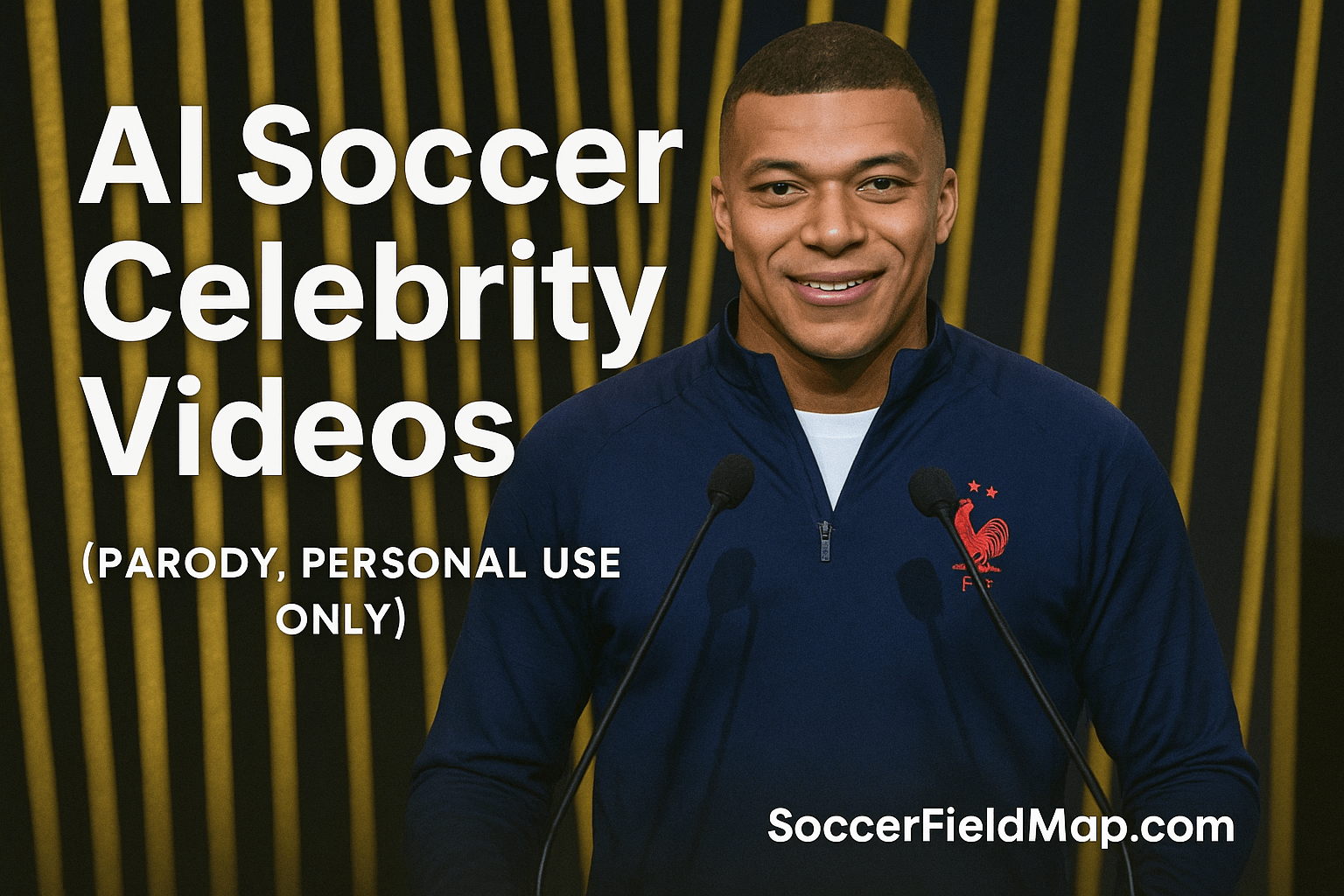
AI Soccer Stars Say It for You ⚽
Create personalized video messages from global soccer icons like Messi and Ronaldo. Perfect for birthdays, anniversaries, or any special moment. (Parody · Personal Use Only)
.png)
Send a Surprise from AI Messi ❤️
Imagine Lionel Messi delivering your message! Celebrate with a unique AI-generated video that makes every wish unforgettable. (Parody · Personal Use Only)
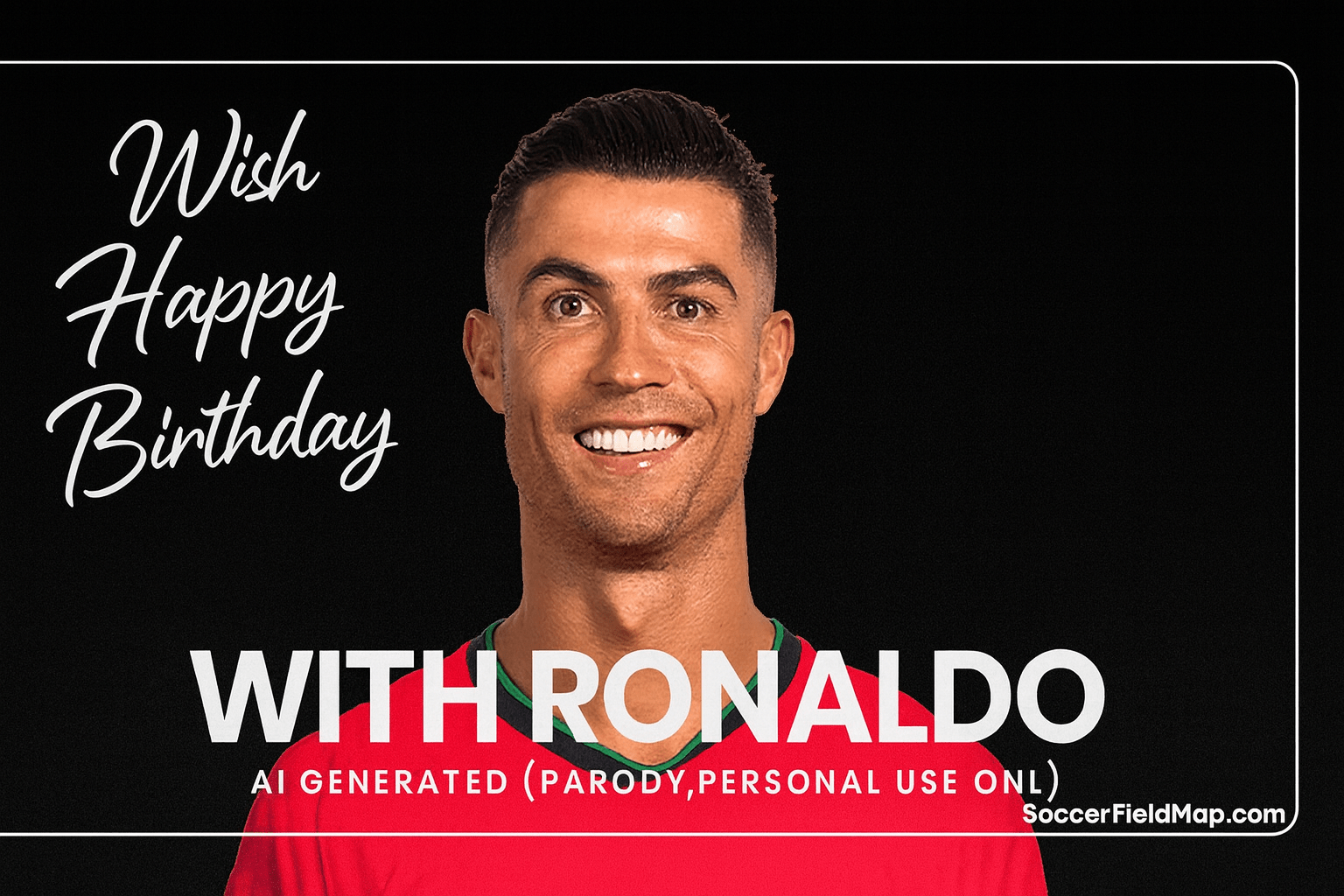
Wish Happy Birthday with AI Ronaldo 🎉
Give your friends and family the ultimate surprise — a birthday greeting from Cristiano Ronaldo himself, powered by AI. (Parody · Personal Use Only)