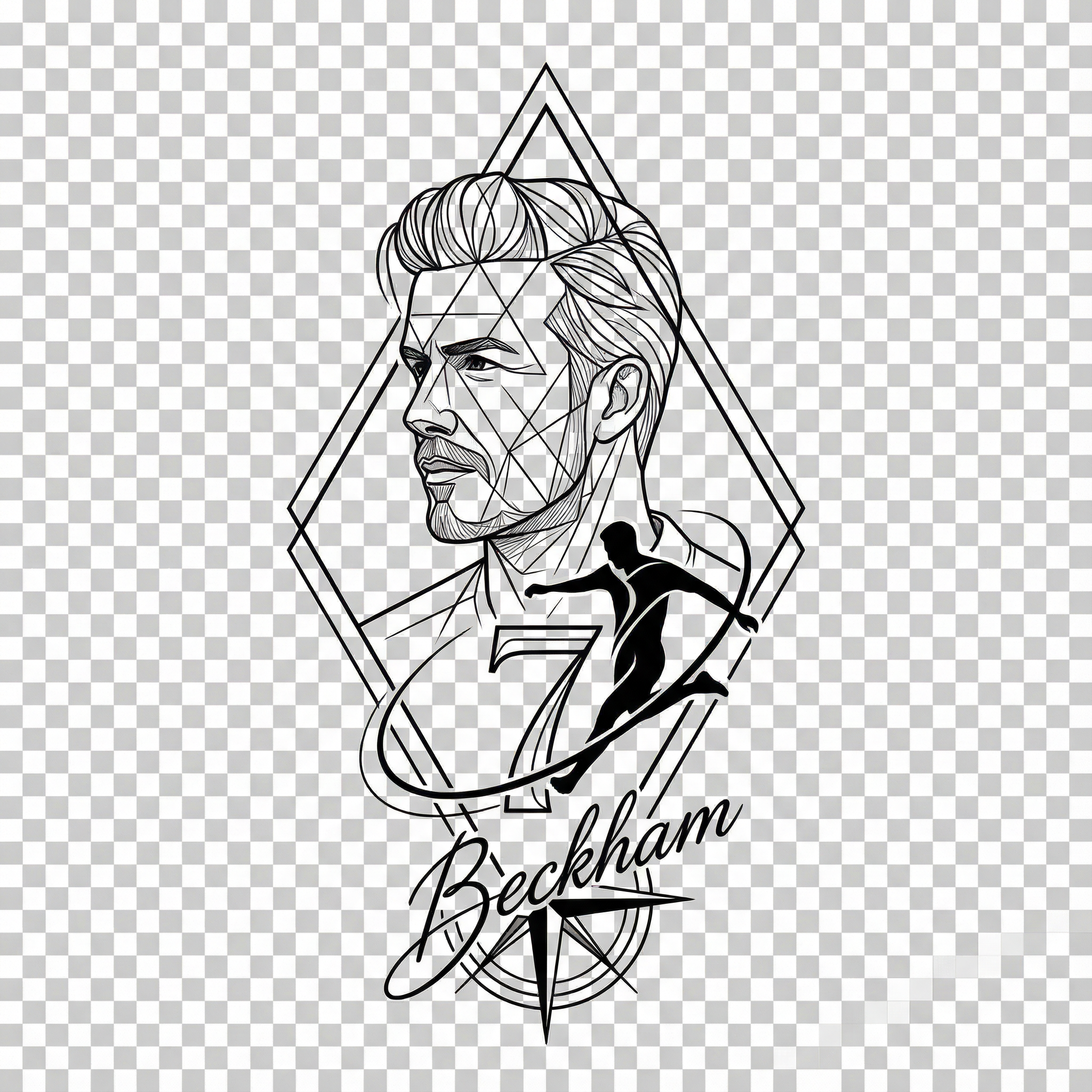Your Guide to Creating the Perfect AI Selfie
October 20, 2025
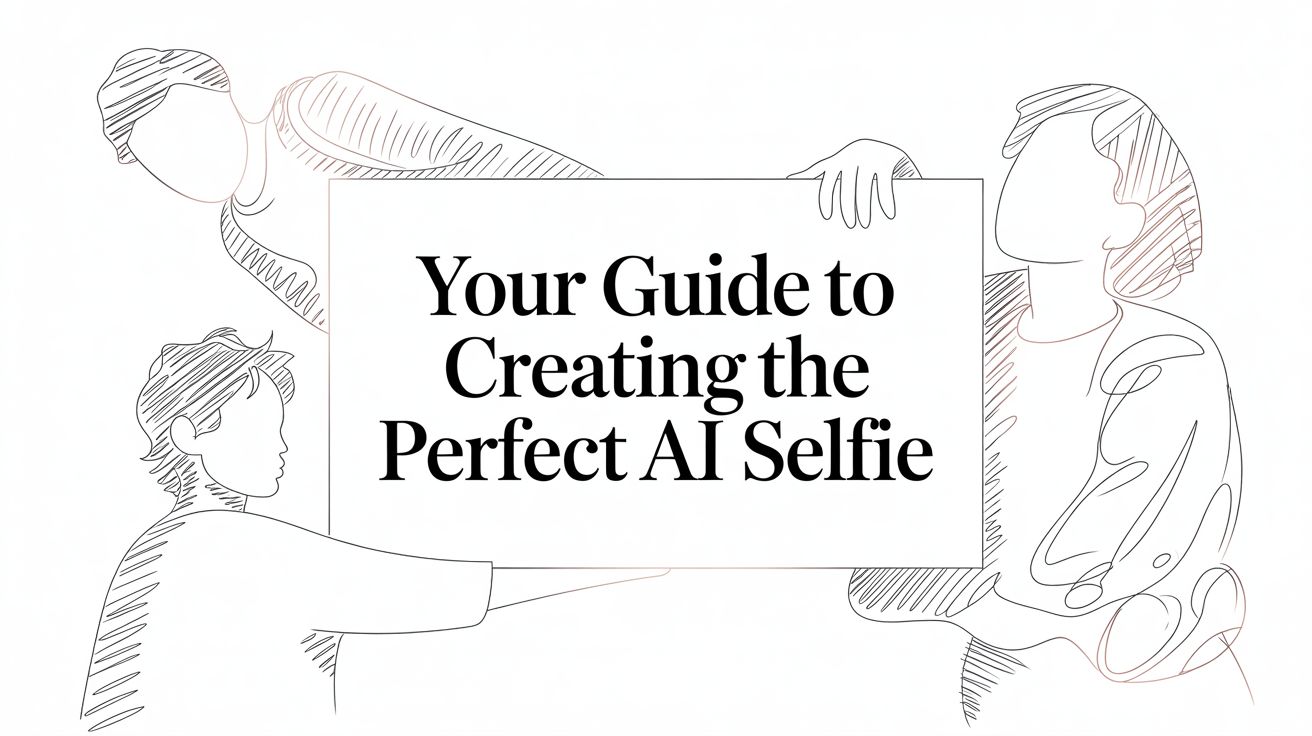
Introduction
Have you seen your friends on social media suddenly appear as astronauts, renaissance paintings, or rocking hyper-realistic professional headshots? That’s an AI selfie. This guide will walk you through exactly what an AI selfie is, how the technology works, and how you can create your own stunning, personalized portraits. You’ll learn the step-by-step process, discover best practices, and explore the creative possibilities this technology unlocks.
Why This Topic Matters
An AI selfie is more than just a photo with a filter slapped on top—it's a completely new portrait that artificial intelligence creates for you. Think of it this way: a standard photo filter is like changing the lighting in a room, while an AI selfie is like rebuilding the room from scratch in a different architectural style. This technology is reshaping how we create and share our digital identities, offering powerful tools for both personal expression and professional branding that were once only available to digital artists.
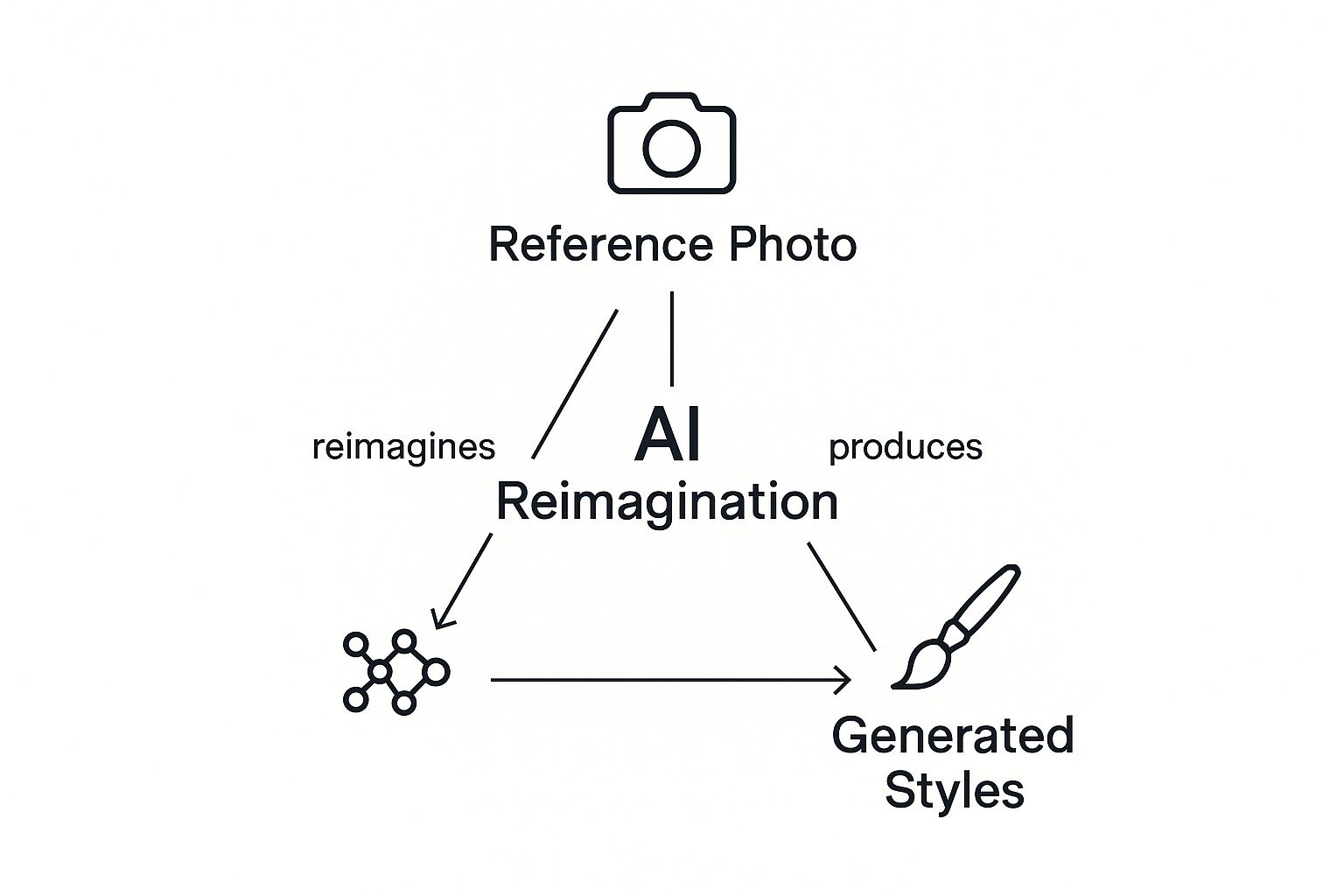
How AI Selfie Generators Actually Work

So, how does an AI selfie tool turn a few of your ordinary photos into a stunning, stylized portrait? Under the hood, a fascinating process blends complex algorithms with massive datasets to create something entirely new.
At the heart of it all are powerful systems called generative models. Think of them as digital artists that have been trained on millions, sometimes billions, of images. This extensive training teaches the AI to recognize everything from facial features and textures to artistic styles and lighting patterns. When you upload your photos, the AI uses your features as a blueprint to construct a brand-new image from scratch based on its vast visual library.
Two main types of generative models are the magic behind most AI selfie tools:
- Generative Adversarial Networks (GANs): This is like a creative duel between two AIs. One, the "Artist," generates an image. The other, the "Critic," judges it against real photos. The Artist keeps tweaking its creation to fool the Critic until the final image is incredibly convincing.
- Diffusion Models: This approach is more like a sculptor. The AI begins with a canvas of pure digital noise—think TV static—and methodically refines it, step-by-step, until a clear, detailed portrait emerges based on your features and the style you requested.
This technology is exploding in popularity. The broader AI image generator market was valued at USD 299.3 million in 2023 and is on track to hit USD 917.4 million by 2030. You can read the full market analysis on Fortune Business Insights.
The core principles of generative AI aren't just for images. The same fundamental tech is used in tools that replicate voices. For a deeper dive, our guide on how a celebrity voice generator works explores similar technology in the audio world.
Step-by-Step Guide: Create Your First AI Selfie
Ready to move from theory to practice? Getting your first AI selfie is a surprisingly fun and simple process. Follow these four main steps to turn your regular photos into unique digital art.

Step 1: Choose the Right Generator
First, you need to pick an AI selfie generator that matches your goals. Some apps specialize in photorealistic headshots, while others focus on fantasy, anime, or abstract styles. Take a moment to check user reviews, especially regarding privacy, to ensure the platform is upfront about how it handles your data.
Step 2: Upload High-Quality Photos
The quality of your final AI selfie depends almost entirely on the quality of the photos you feed it. The AI needs clear, well-lit images to learn your facial features accurately.
- Use Clear Close-Ups: Upload at least 5-10 good photos where your face is the main focus.
- Vary Your Expressions: Don't use all smiling pictures. Mix in neutral looks and other expressions.
- Avoid Obstructions: Ditch the sunglasses, hats, or anything that casts heavy shadows and hides your features.
Step 3: Craft an Effective Prompt
The prompt is a short text description that tells the AI what to create. The more specific you are, the better. Instead of a vague prompt like "a photo of me," try something more detailed:
"A professional headshot of a person, studio lighting, smiling confidently, wearing a dark blue blazer, with a blurred office background."
This level of detail gives the AI clear instructions on the style, lighting, and background. This concept is similar to generating an AI voice, where specific text inputs lead to a more accurate result, like with our Messi AI voice generator.
Step 4: Refine and Regenerate
It's rare to get the perfect image on the first try. Most generators let you create multiple images from the same prompt. If the output isn’t quite right, tweak your prompt or select a different style. Don't be shy about hitting "generate" again—the best results often come after a few tries. For a deeper dive into personalizing your look, consider reading about how to create a custom AI avatar.
Tips and Best Practices for Stunning AI Selfies
Getting a good AI selfie is easy, but creating one that genuinely stops the scroll takes a bit of know-how. Following a few best practices can dramatically level up your results.
- Start with a Strong Foundation: The single most important ingredient is a high-quality source photo. Stick to images with clear, even lighting. Avoid harsh shadows, backlighting, and blurry or low-resolution pictures.
- Master the Art of the Prompt: Your text prompt is your direct line to the AI. Be descriptive and detailed. Instead of "make me a superhero," try "cinematic portrait of me as a superhero, dramatic lighting, detailed armor, city skyline at night."
- Experiment and Iterate: The best results rarely happen on the first try. Don't be afraid to run the generator multiple times, tweaking your prompt slightly with each attempt. Experimenting is part of the fun.
- Provide Variety: Don't just upload one headshot. Give the AI a mix of different angles and expressions so it gets a complete picture of your facial structure.
This idea of giving detailed instructions is the same principle behind high-quality voice cloning, like in our Cristiano Ronaldo AI voice generator guide. Clear directions put you in the driver's seat.
Examples: Creative and Practical Uses for Your AI Selfies

An AI selfie is more than a social media gimmick; it's a powerful tool for personal and professional life. You can generate a studio-quality portrait for LinkedIn or create a one-of-a-kind avatar that shows off your personality.
| Use Case Category | Specific Application | Benefit |
|---|---|---|
| Professional Branding | LinkedIn Profile Pictures | Creates a polished, high-quality headshot without a photoshoot. |
| Social Media | Themed Instagram Feed | Establishes a unique and consistent visual identity to attract followers. |
| Marketing | Business Cards & Flyers | Provides affordable, custom visuals for small business marketing. |
| Personal Gifting | Stylized Portraits | Turns personal photos into unique, artistic gifts for loved ones. |
| Creative Expression | Fictional Character Avatars | Allows you to visualize yourself in imaginative and artistic styles. |
| Entertainment | Celebrity Face Mashups | Offers a fun way to experiment with identity by blending your face with others. |
The real fun begins when you experiment. Ever wonder what you’d look like as a character from a film or a historical figure? An AI selfie is your ticket to creative expression. You can even explore blending your image with others, an idea we dive into in our article about creating an AI celebrity selfie.
FAQ: Your AI Selfie Questions Answered
Here are answers to some of the most frequently asked questions about creating an AI selfie.
Are my photos safe when I use an AI selfie generator?
This depends on the service. Most reputable platforms use your photos only to train the model on your features and then delete them from their servers within 24 hours to 30 days. However, it is crucial to read the privacy policy of any app before uploading pictures to know for sure how your data is handled.
Can I use my AI selfies for commercial purposes?
Generally, yes. Most AI selfie generators grant you full ownership and commercial rights to the images you create. This means you can use your AI-generated headshot on a company website or in marketing materials. Always double-check the platform's terms of service to confirm any specific restrictions.
How much does it cost to create an AI selfie?
Costs vary. Many services use a credit-based system or offer one-time packages, typically ranging from $25 to $75 for a set of 40 to 200 AI-generated images in various styles. While some platforms offer free trials, you'll likely need a paid package for high-quality, professional-looking results.
Is an AI selfie the same as a filter?
No. A filter simply overlays an effect on an existing photo. An AI selfie generator uses your photos as a reference to create a brand-new image from scratch, allowing for complete transformations in style, setting, and even appearance.
What kind of photos work best for AI selfie generators?
Clear, well-lit close-ups of your face work best. Provide 5-10 high-resolution photos with a variety of angles and expressions, and avoid wearing sunglasses, hats, or anything that obscures your facial features.
Conclusion
The AI selfie represents a significant shift in how we create and control our digital identity. More than just a trend, this technology provides powerful, accessible tools for everything from professional branding to creative self-expression. By understanding how these generators work and following best practices for prompts and source images, you can move beyond simple photo editing and become the creator of your own unique digital portraits.
For more insights and tips on content creation and technology, feel free to explore our other articles on the Soccer Field Map blog.
Call to Action
Ready to create amazing AI-powered content? With Soccer Field Map, you can generate fun and personalized videos featuring your favorite soccer stars. It’s the perfect way to bring the love of the game to life. Start creating your AI soccer videos today
Related Content
AI Celebrity Content
More Blog Content
Community Video Collection
Browse amazing AI celebrity selfie videos created by our community. Click any video to explore the full gallery.
AI Celebrity Selfie with Soccer Star
Meet Ronaldo AI Selfie Generator
AI Selfie with Messi - Celebrity Video
Soccer Celebrity AI Selfie Example
AI Generated Celebrity Selfie Video
Meet Soccer Stars AI Selfie
AI Celebrity Photo Generator - Soccer Edition
Realistic AI Selfie with Celebrities
Create AI Selfies with Soccer Icons
Latest Soccer News
Create AI Videos with Soccer Celebrities: Messi, Ronaldo, Haaland & Alex Morgan 🎉
Perfect for birthdays, celebrations, and special shoutouts.
Try AI Celebrities(parody and personal use only!)
Try Other AI tools
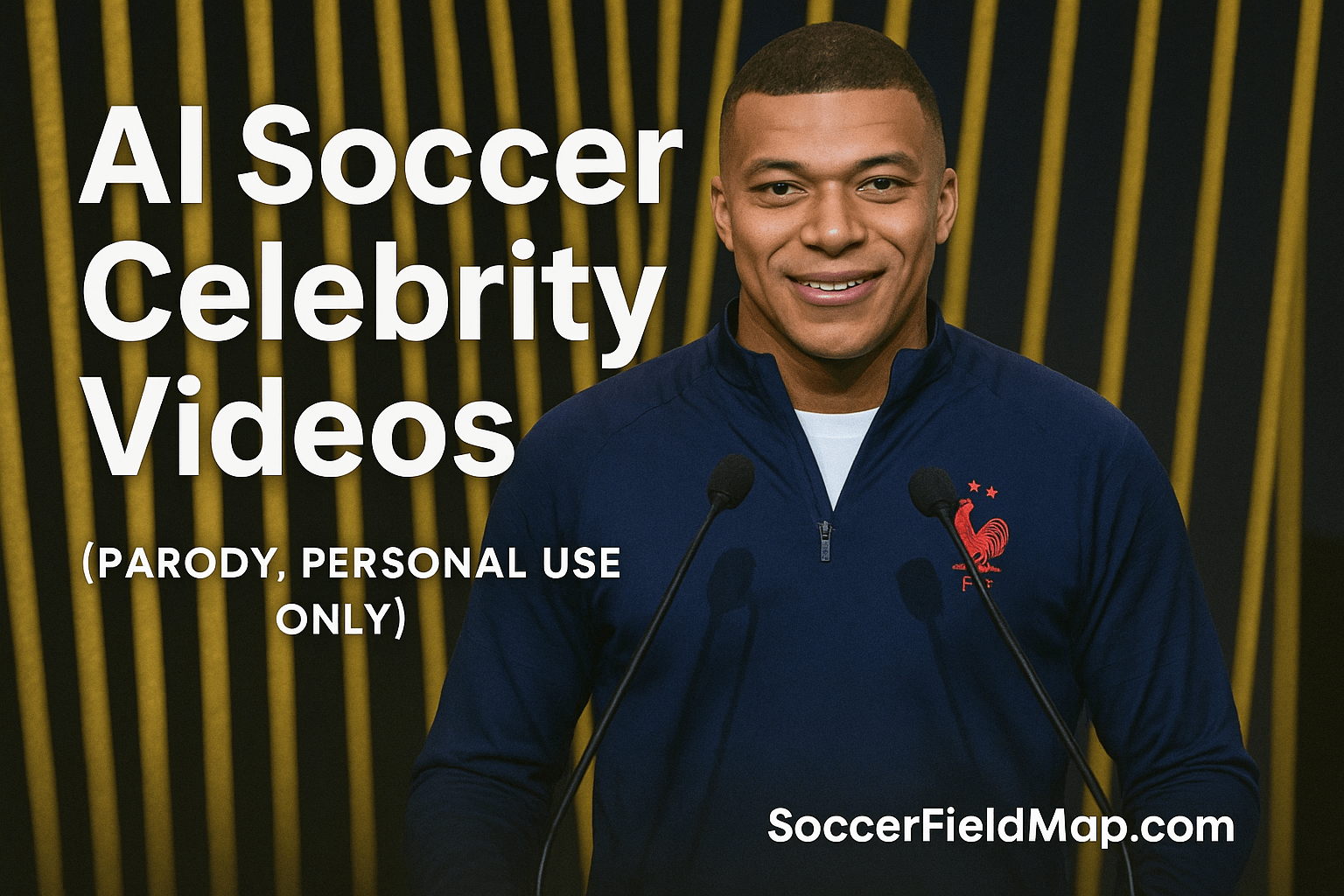
AI Soccer Stars Say It for You ⚽
Create personalized video messages from global soccer icons like Messi and Ronaldo. Perfect for birthdays, anniversaries, or any special moment. (Parody · Personal Use Only)
.png)
Send a Surprise from AI Messi ❤️
Imagine Lionel Messi delivering your message! Celebrate with a unique AI-generated video that makes every wish unforgettable. (Parody · Personal Use Only)
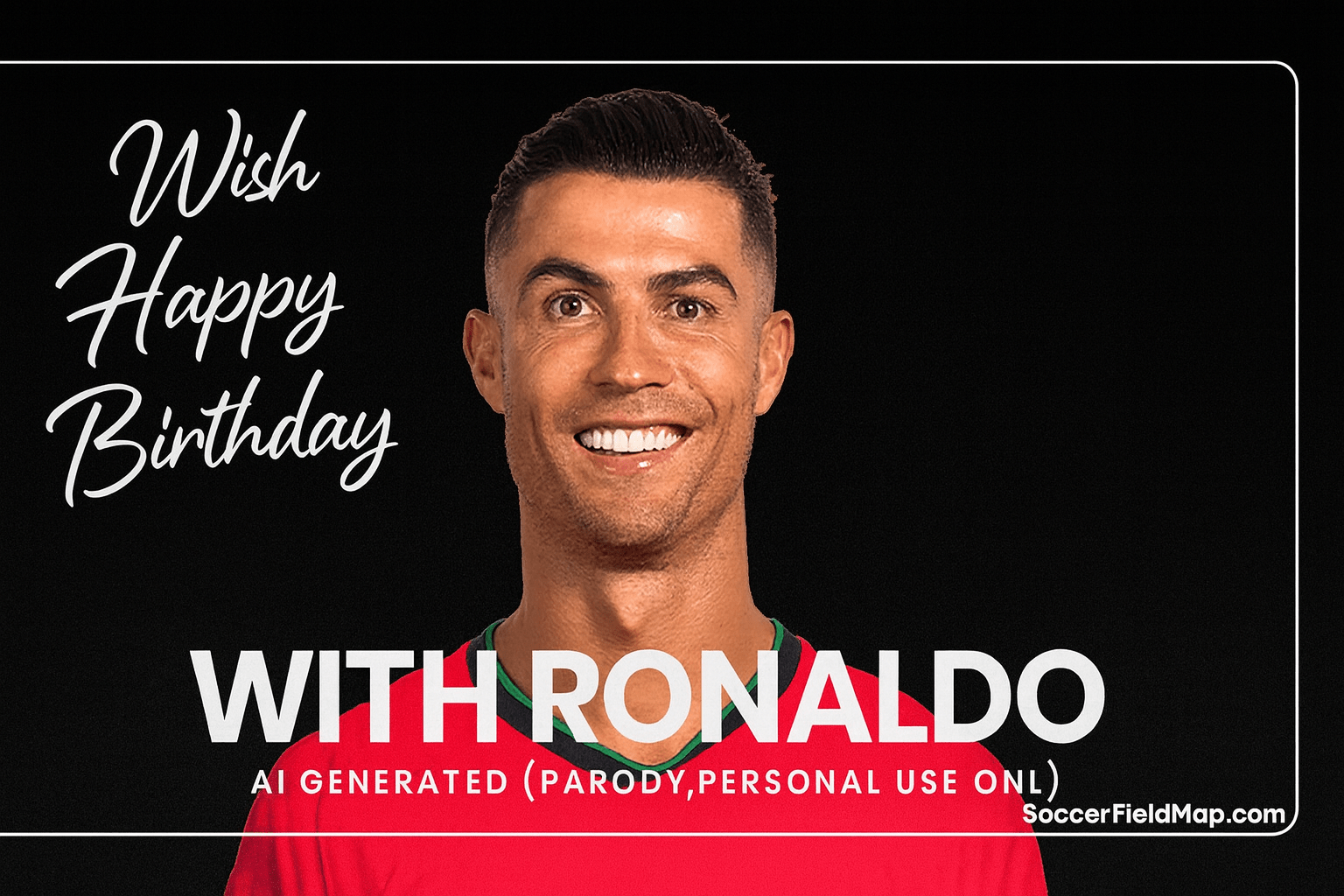
Wish Happy Birthday with AI Ronaldo 🎉
Give your friends and family the ultimate surprise — a birthday greeting from Cristiano Ronaldo himself, powered by AI. (Parody · Personal Use Only)